Free delivery note generator
It's important that you have proof of delivery for everything you ship as a business, and this is where a delivery note or proof of delivery template comes in. A delivery note is a document that you'll send with a shipment of goods. Once your customer gets the shipment, they'll sign it and return a copy to you.
Using software to generate delivery notes with a template and then sending the notes online is a fast way for your customers to receive the delivery note and return it to you. You want to send uniform and complete delivery notes with every shipment, and Billdu's delivery note maker app is an easy way to create and send them.
HOW TO MAKE A CUSTOM DELIVERY NOTE USING BILLDU ONLINE GENERATOR
Generating a custom delivery note with Billdu takes mere moments. Just fill in the required fields, including your and your client's business details, the issue and delivery date, the items, quantity and unit, and delivery note number. Then, spice up the delivery note with a logo or colorful template, and email it to a client straightaway or download the PDF completely free.
Required
1. Your Business Details: Clarify who's issuing the delivery note.
2. Client's Business Details: Clarify to who the delivery note is addressed.
3. Issue & Delivery Date: Clarify when the delivery note was issued and when the items were delivered.
4. Item, quantity and unit: Detail the item, quantity, and unit.
5. Delivery note Number: Helps with cataloging delivery notes for both you and your customer.
Optional
6. Delivery note Template & Color: Customize your delivery note to create a professional and unique design your clients' can automatically associate with you.
7. Logo: Add your company logo to add to your delivery note's professionalism and boost brand recognition.
8. Note: Attach any relevant notes regarding the items, payment, or just the delivery note itself.
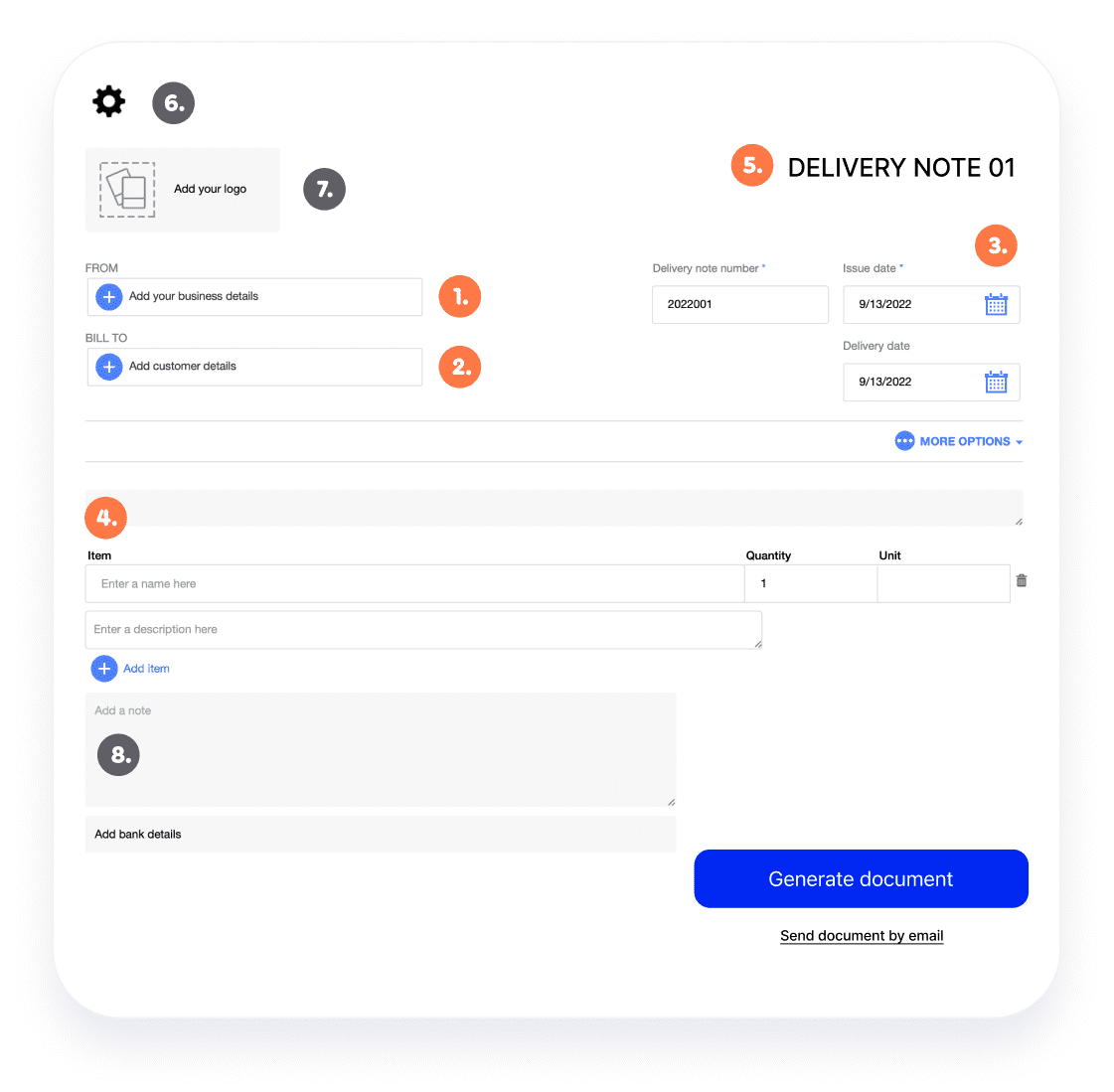
Templates you can create with free online delivery note generator
Are you tired of the simple old black-on-white delivery notes? Take advantage of Billdu's Delivery note maker, automatically generate professional delivery notes and dazzle your client's with 5 stunning templates in every (and more) color of the rainbow. You can create your custom design directly in our Delivery note maker by clicking the corresponding Color and Template buttons in the top bar.
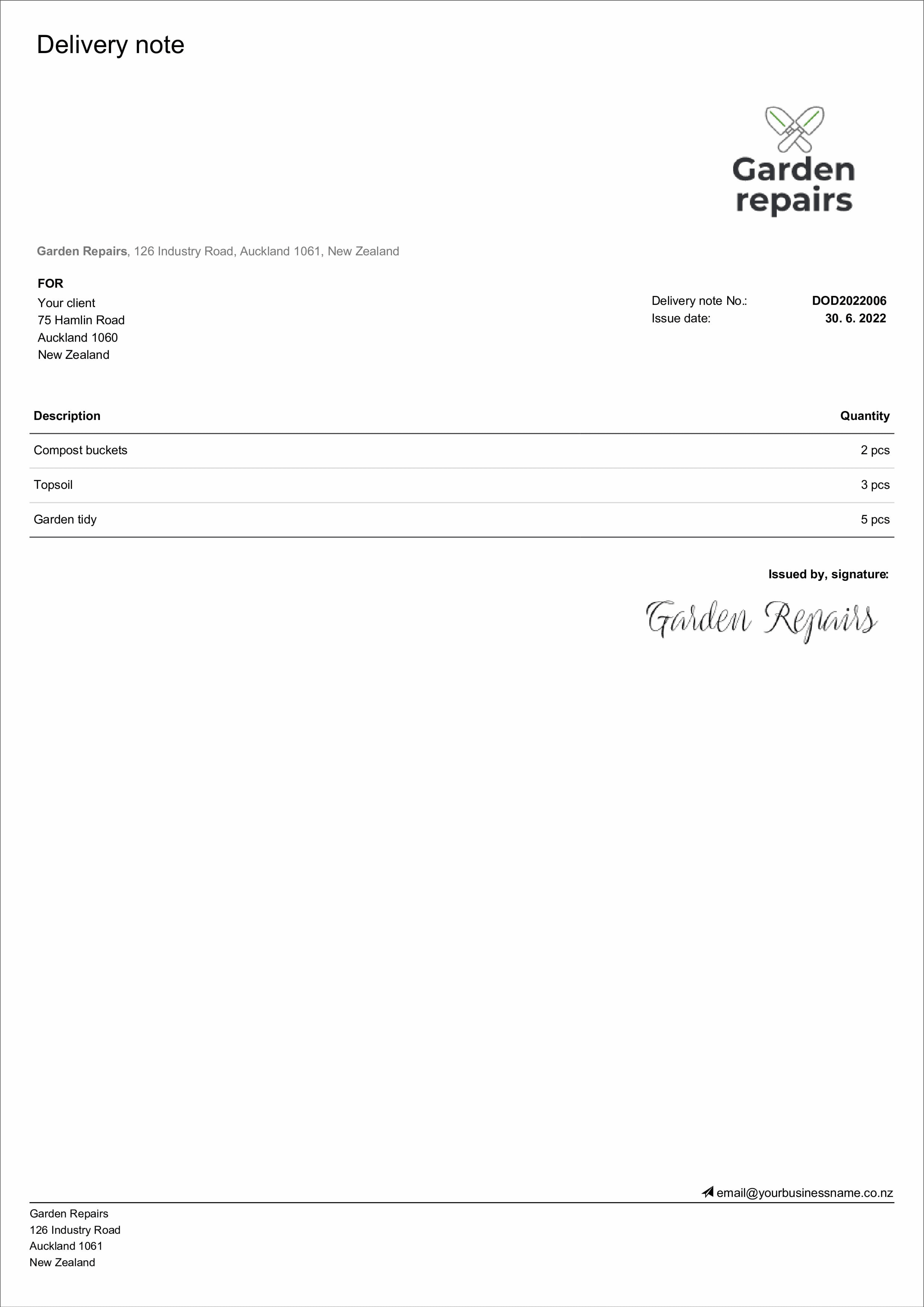
Stripe template
Download the template example in Word, Excel, or Google Sheet
Create a delivery note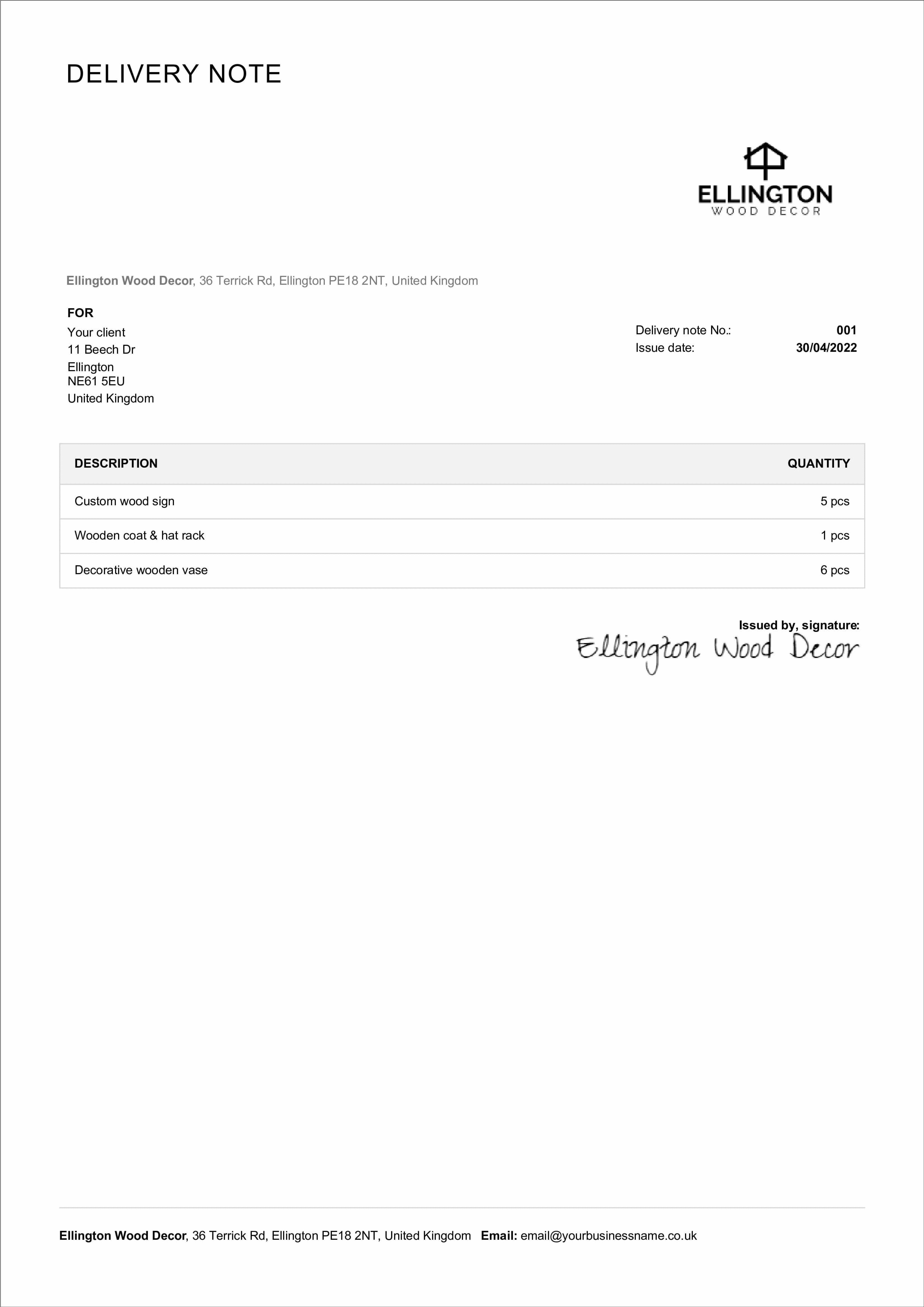
Classic template
Download the template example in Word, Excel or Google Sheet
Create a delivery note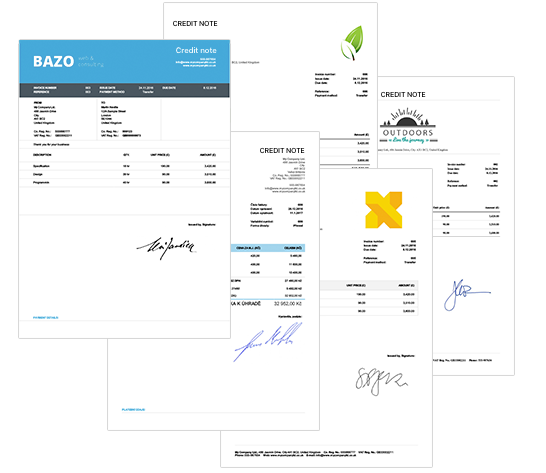
BENEFITS OF USING A DELIVERY NOTE TEMPLATE
There are several benefits to using a delivery note generator to create your custom notes. We've picked out the biggest ones below.
-
Consistency - You'll be able to create consistent delivery notes using a template. If you upgrade in Billdu, it'll even save your settings for every delivery note you send out with your business information, preferred colors, and logo.
-
Saves time - Generating delivery notes using other programs can be a time-consuming process. With Billdu's delivery note maker, you follow a few simple steps to fill out the delivery note fields. It guides you step-by-step through the process to ensure you don't miss anything.
-
Convenience - The cloud-based software suite will save your delivery notes to a centralized database that makes tracking and checking them easy. You can check that you sent them out, keep your customers separate, and monitor your shipment values.
-
Lowers the Chance of Mistakes - When you start using a template, it'll automatically populate the total plus tax. This reduces your chances of mistakes, and it lowers the possibility of having discrepancies later down the line.
UPGRADE TO BILLDU'S MOBILE APP TO GENERATE DELIVERY NOTES ONLINE
When you create your first delivery note, consider registering for a Billdu account and getting the mobile app. When you upgrade, it gets even easier because the platform will save all of your relevant business details, customization options, and your client's information. This makes generating delivery notes easier. The app lets you access your delivery notes at any time. The cloud-based software, which can be used with iOS and Android devices, lets you generate, check, and send delivery notes on the go. You'll also see when the customer sees your delivery note, and they can sign and return it to you.
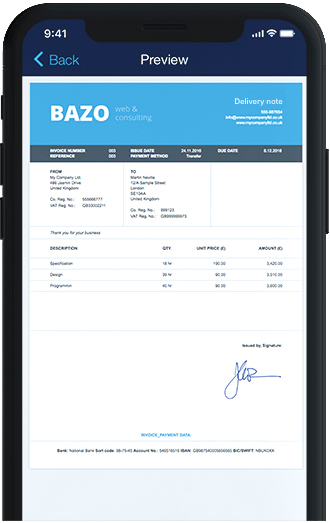
FEATURES YOUR DELIVERY NOTE HAS TO HAVE
No matter how you choose to create your delivery notes, there are several important features you want to have. These things include:
-
Description of the Goods - Everything you send should have a description that includes the item name, amount, and price.
-
Customer Details - The customer's name and relevant contact details.
-
Date - The issue date should be very prominent. The day you deliver the goods should also be very clear.
-
Seller Details - Your name, address, and other contact information.
-
Signature - While this is optional, it's a good idea to have the buyer sign a copy of the delivery note and return it to you confirming they received the order and it was complete.
Frequently asked questions about delivery note
A delivery note is a document that accompanies a shipment of goods and provides detailed information about the products being delivered. It typically includes the name and contact information of the sender and recipient, a list of the items being delivered, their quantities, and any special instructions for handling the shipment.
A delivery note is typically used whenever goods are shipped from one location to another. It is a common practice in both commercial and consumer shipping situations, and is often used in conjunction with a bill of lading or other shipping documents. The delivery note serves as an important tool for both the sender and the recipient, as it helps to ensure that the correct goods are delivered and that they are in good condition upon arrival.
A delivery note should contain several key pieces of information, including the names and contact information of the sender and the recipient, the date of the shipment, a detailed list of the goods being delivered, their quantities, and any special instructions for handling the shipment.
To write a delivery note, include the sender and recipient's contact info, the shipment date, a detailed list of the goods being delivered, a unique identifier, and the sender's signature. Optional information to include may be the mode of transportation, shipping method, and expected delivery date.
A delivery note is a document that accompanies a shipment of goods and provides detailed information about the products being delivered. A receipt note, on the other hand, is a document that confirms that payment has been received for the goods or services being delivered. The main difference between the two is that a delivery note focuses on the details of the goods being shipped, while a receipt note focuses on the payment for those goods.
A delivery note is a document that accompanies a shipment of goods and provides detailed information about the products being delivered. An invoice, on the other hand, is a document that requests payment for goods or services that have been provided.
Yes, this online delivery note generator is completely free of charge. If you decide to register and use all Billdu features, you can select a plan starting from $3.99 which will enable you to create an unlimited number of delivery notes and the delivery notes you generated will be all accessible online or via our mobile app.
