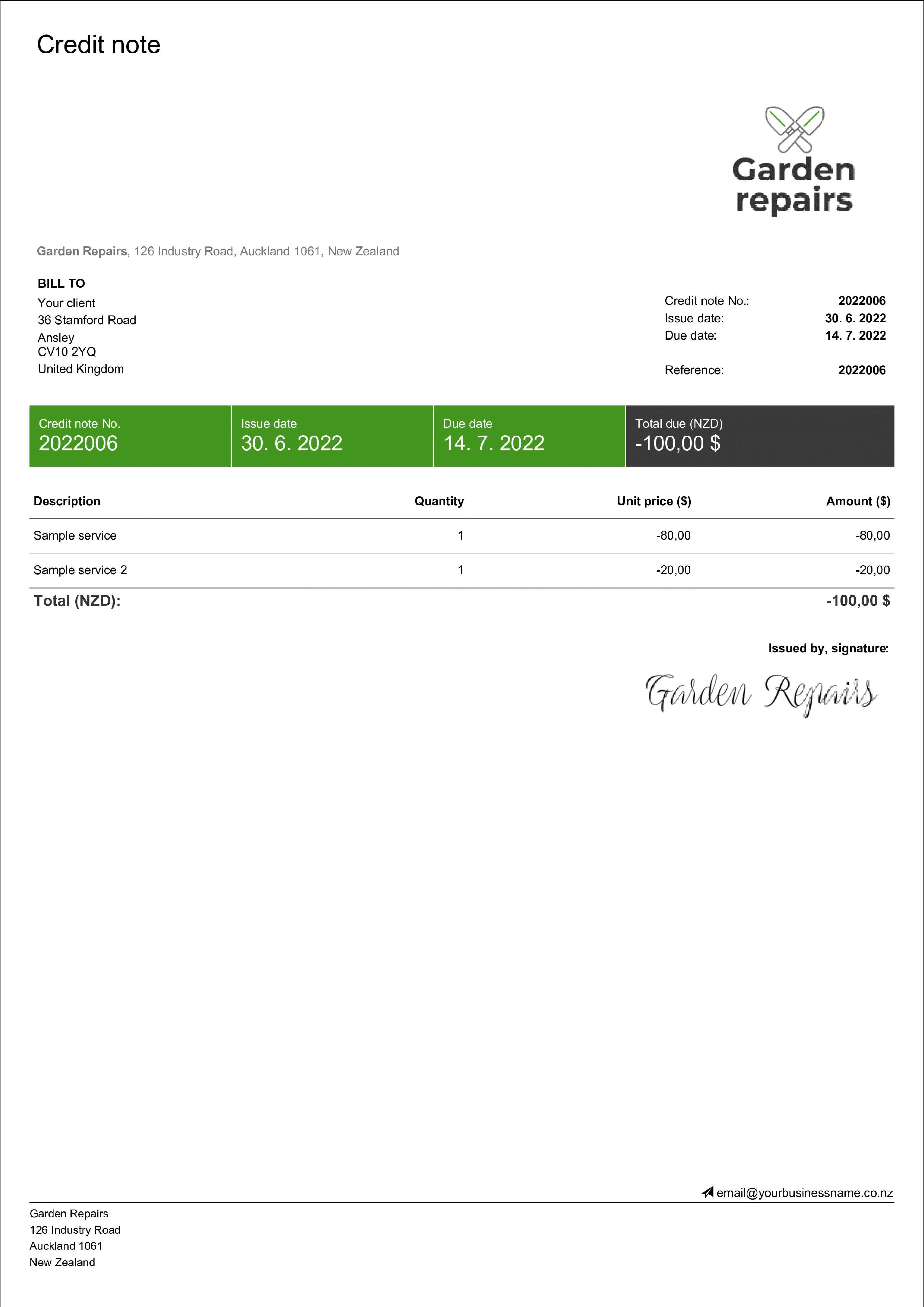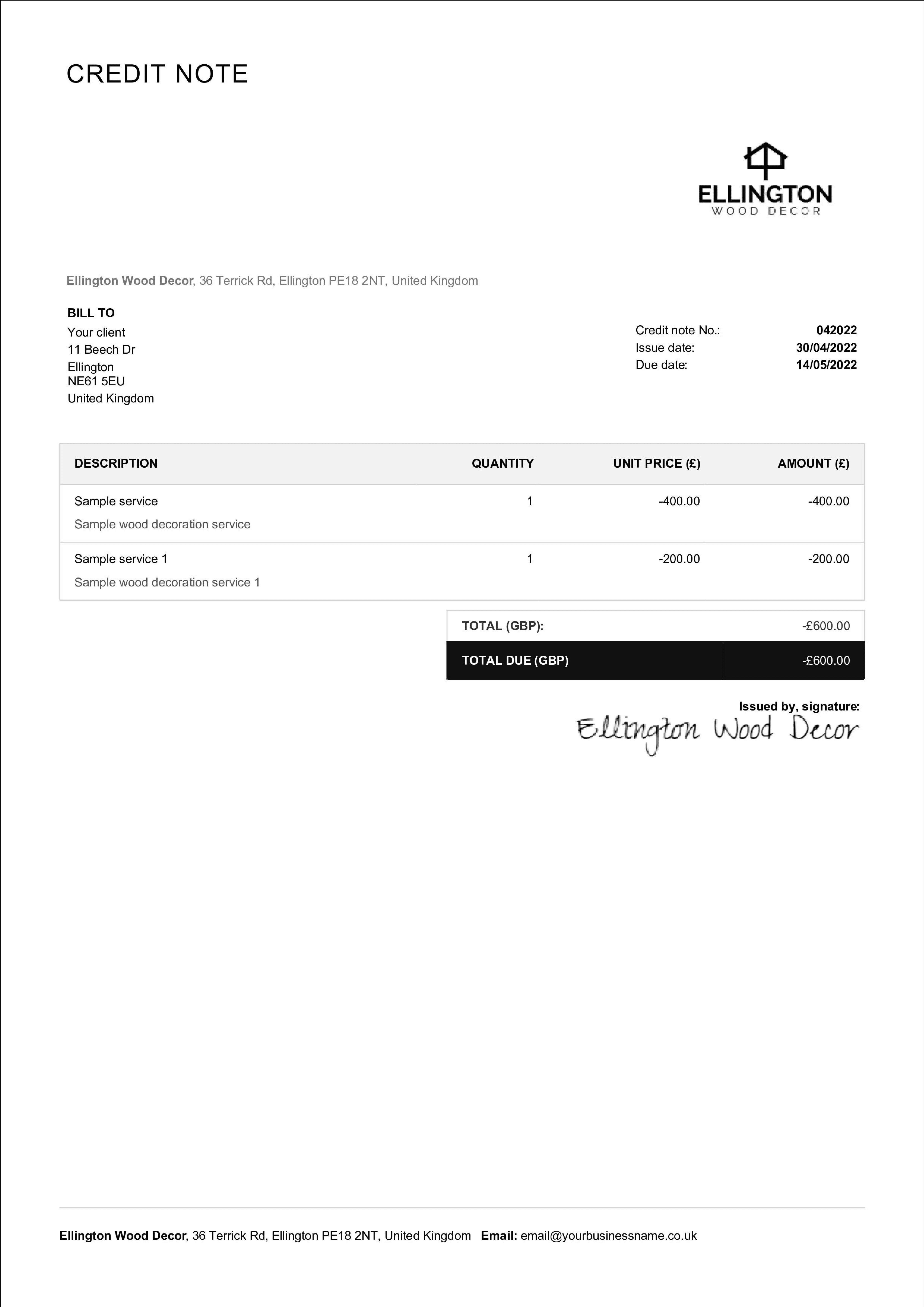Générateur de bons de livraison gratuits
Les erreurs arrivent, mais un avoir peut vous aider à les réparer tout en vous fournissant un enregistrement de toutes vos transactions avec chaque client. Un modèle d'avoir de Billdu vous permettra de créer des avoirs cohérents et professionnels.
HOW TO MAKE A CUSTOM CREDIT NOTE USING BILLDU ONLINE GENERATOR
Generating a custom credit note with Billdu takes mere moments. Just fill in the required fields, including your and your client's business details, the issue and delivery date, the items, quantity and unit, and credit note number. Then, spice up the credit note with a logo or colorful template, and email it to a client straightaway or download the PDF completely free.
Required
1. Your Business Details: Clarify who's issuing the credit note.
2. Client's Business Details: Clarify to who the credit note is addressed.
3. Issue & Delivery Date: Clarify when the credit note was issued and delivered.
4. Item, quantity and unit: Detail the item, quantity, and unit.
5. Credit note Number: Helps with cataloging credit notes for both you and your customer.
Optional
6. Credit note Template & Color: Customize your credit note to create a professional and unique design your clients' can automatically associate with you.
7. Logo: Add your company logo to add to your credit note's professionalism and boost brand recognition.
8. Note: Attach any relevant notes regarding the items, payment, or just the credit note itself.
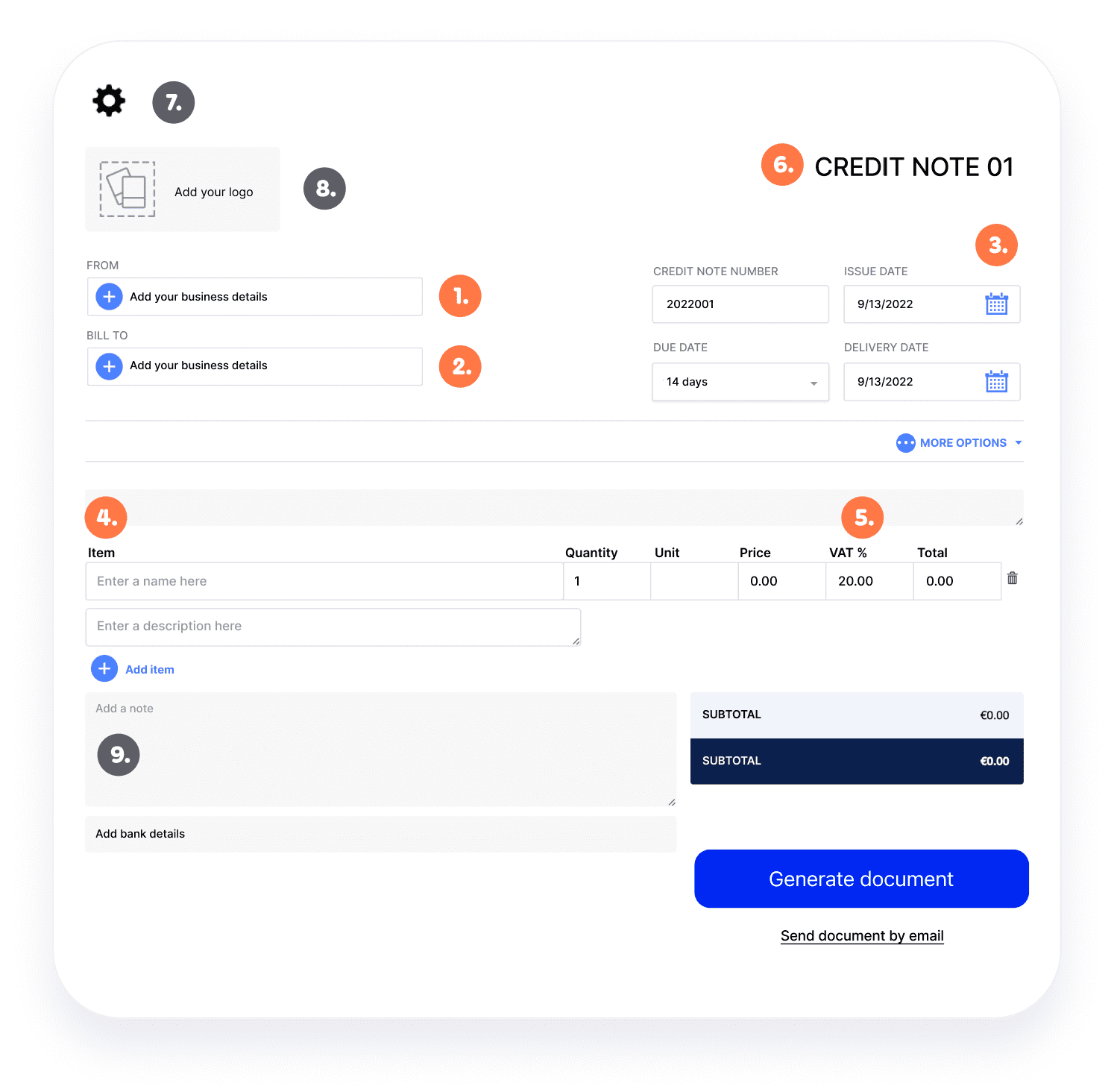
Templates you can create with free online credit note generator
Are you tired of the simple old black-on-white credit notes? Take advantage of Billdu's Credit note maker, automatically generate professional credit notes and dazzle your client's with 5 stunning templates in different colors. You can create your custom design directly in our Credit note maker by clicking the corresponding Color and Template buttons in the top bar.
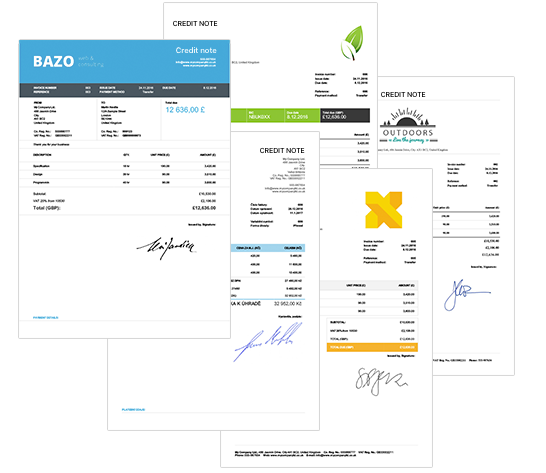
WHEN TO USE A CREDIT NOTE
A credit note is a simple document you'd issue to one of your buyers to let them know that you applied a credit to their account. You could issue a credit note for several reasons, including:
-
Product returns due to damage, expiry, quantity change, dissatisfaction on the customer's part, or the wrong product shipped that varied from what he originally ordered.
-
The customer decides to cancel their purchase within the allowed time.
-
The invoice total was incorrect due to a mistake in the tax rate, price, or discounts.
-
You issued a complete or partial waive off of the product sale after you already generated the invoice and sent it to your customer.
-
If you want to refund the customer, you should create a credit note to have an accurate log of it.
-
Writing off an invoice.
BENEFITS OF USING A CREDIT NOTE
A credit note can come in handy for several situations. No matter the size of your business, you should consider having the ability to create credit notes, so you don't scramble or make more work for yourself.
-
Tracking Purposes - To have a good cash flow, you have to keep excellent records. Credit notes help you track all of your expenses. This way, you won't wonder why you sent a customer a shipment and credited them later.
-
Remediate Issues - If your customer has an issue, you have to find a way to fix it, and fix it fast. A credit memo template will help you keep your customer happy or tide them over until you're able to correct the issue or mistake
-
Professional Look - A credit note generator lets you create a professional look for your company. You can use your logo or brand colors to create a seamless look across all of your credit notes and other materials.
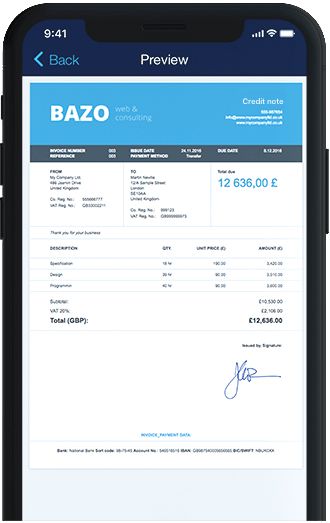
GENERATE A CREDIT NOTE SAMPLE WITH BILLDU'S APP AND SOFTWARE
After you create your first credit note sample, consider upgrading. Billdu has cloud-based software and an app that runs on both Android and iOS devices. The app allows you to use the credit memo template to generate credit notes anywhere you happen to be in the world. You'll be able to see when the client receives your credit note, and all of your information will automatically save in the cloud-based software. This makes it easy to generate your credit notes while reducing your chances of mistyping information or making a costly mistake.
Frequently asked questions about credit note
A credit note is a document issued by a seller to a buyer indicating that a certain amount has been credited to the buyer's account. Its function is to adjust the amount owed by the buyer to the seller, typically due to a return, cancellation or correction of an original sale.
A credit note in accounting is a document used to correct an invoice and reduce the amount owed. It is issued by a seller and used for returns, overpayments, or incorrect invoices. The purpose of a credit note is to reconcile accounts and maintain accurate record-keeping. The benefits include improved customer relationships and tax compliance.
A credit note is issued by a seller when goods are returned by the buyer, there is an overpayment on an invoice, or the original invoice was incorrect. The credit note adjusts the balance due and reconciles accounts between buyer and seller.
A VAT (Value-Added Tax) credit note is a document issued by a seller to a buyer to correct an invoice and adjust the VAT (Value-Added Tax) amount owed. It is used when the buyer returns goods or when there is an overpayment on the invoice, or when the original invoice was incorrect with regards to VAT calculation. The credit note reduces the VAT amount that the buyer must pay to the tax authority, thereby providing a credit for the buyer.
A credit note and a refund both reduce the amount owed by a customer. A credit note is a document issued by a seller to adjust an invoice, while a refund is a payment made to the customer. Both result in a reduction of the customer's balance.
A credit note is a document issued by a seller to a buyer, reducing the amount owed on an invoice. It is used when the buyer returns goods or when there is an overpayment on the invoice. A debit note is a document issued by a buyer to a seller, requesting a reduction in the amount owed on an invoice. It is used when the seller overcharges or makes a mistake on the invoice. Both credit and debit notes adjust the balance on an original invoice, resulting in a new amount owed between buyer and seller.
Creating a credit note with Billdu's online credit note generator is simple and efficient. You can select from pre-designed templates, choose your preferred colour scheme, add your company logo and signature, and fill in the relevant details. The result is a professional-looking credit note that accurately reflects your business and helps to streamline your accounting process.
Yes, this online credit note generator is completely free of charge, but you'll have to upgrade if you want to save your template. If you decide to register and use all Billdu features, you can select a plan starting from $3.99 which will enable you to create an unlimited number of credit notes and the credit notes you generated will be all accessible online or via our mobile app.
When using our online free credit note generator you can trust that your information is safe with us. Your sensitive information is stored securely on our servers, which we keep secure with regular updates and monitoring. Our credit note generator complies with all the latest privacy regulations, so you can have peace of mind knowing your information is in good hands.